1. GNU gettext 사이트에서 소스를 다운로드 받는다.
https://www.gnu.org/software/gettext/
gettext - GNU Project - Free Software Foundation (FSF)
gettext Usually, programs are written and documented in English, and use English at execution time for interacting with users. This is true not only from within GNU, but also in a great deal of proprietary and free software. Using a common language is quit
www.gnu.org
제가 받은 파일은 gettext-0.20.1.tar.gz 입니다.
2. Tar 압축을 풉니다.
tar xvfz gettext-0.20.1.tar.gz
cd gettext-0.20.1
3. Configure 해 준다.
./configure --prefix=/app/gettext-0.20.1
4. Make 컴파일 한다.
make && make install
5. PATH 를 잡아 준다.
/etc/profile 파일에
PATH=$PATH:/app/gettext-0.20.1
를 추가 해 준다.
'Linux Unix' 카테고리의 다른 글
| [ Linux ] local yum repository 만들기 (0) | 2020.05.17 |
|---|---|
| [ Linux ] libssl.so.1.0.0: cannot open shared object file: No such file or directory (0) | 2020.04.15 |
| [ Linux ] IP (ip v4) 확인 하기 (0) | 2019.10.22 |
| [ Linux Unix ] OS 별 library path 설정 (2) | 2018.02.23 |
| [ Linux ] Shell Script Trim 사용 (0) | 2016.04.19 |
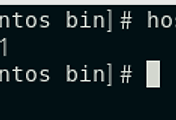
댓글